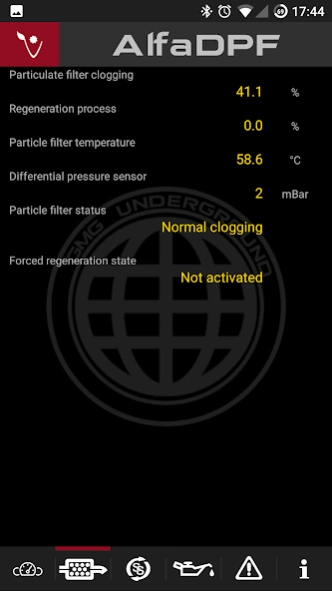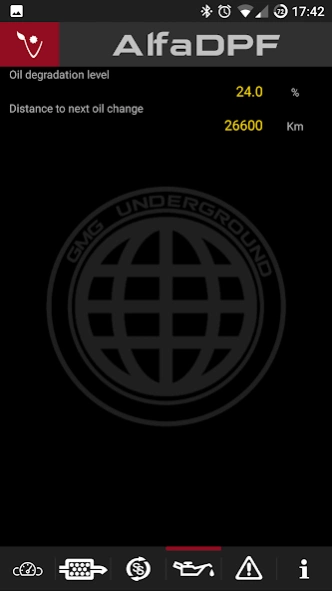AlfaDPF 1.2.52
Continue to app
Free Version
Publisher Description
AlfaDPF - OBD2 Diesel engine emissions monitor for Alfa Romeo. Read full description.
This diagnostic tool, for Alfa Romeo diesel cars (MiTo, Giulietta, Giulia, Stelvio), was made to allow everyone to monitor the efficiency of emissions related systems. It is compatible with model year 2010+ cars with CAN bus diagnostic network. This tool is an independent tool not related with any car manufacture. Any reference to brand and model is purely by way of reference to allow the user an efficient diagnosis as provided by law.
With this app you can monitor DPF (Diesel partuculate filter) status and regeneration, SS functionalities, Turbo, EGR, OIL status, read DTC (Diagnostic Trouble Codes), clear DTC and read some other informations of your engine ECU. The app supports a dashboard functionality to show you, in an elegant way, every day parameters useful during driving. On dashboard is always monitored the DPF regeneration status with a visual feedback during regeneration process.
*** IMPORTANT ***
This app doesn't connect to car Bluetooth, you need an external device to connect to OBD2 connector.
For the moment the App is only compatible with Bluetooth ELM327 interfaces.
The following interfaces have been tested and work perfectly with AlfaDPF:
1) OBDLink (https://www.obdlink.com): the recommended interface is OBDLink LX (OBDLink MX and OBDLink MX+ work equally well)
2) Vgate (https://www.vgatemall.com): the recommended interface is iCar PRO (the vLinker FS, iCar 2, vLinker MC+, vLinker BM+ and vLinker FD+ models also work very well)
Both OBDLink and Vgate support interface firmware update which makes them extremely good and recommended.
There shouldn't be any problems even with other OBD2 interfaces if they are of good quality.
This App is not the common ScanTool that you can download from the market, is an advanced toot that need to comunicate with ECU in a particular way, so many Chinese cloned interface doesn't work, because of pore quality. The app is working very well if used with original ELM327 chip or with quality interfaces that emulates ELM327 protocol. With very cheap interfaces the app may not work, the problem is the hardware interface not the app.
For support purposes you hove to contact us by using the dedicated menu present inside the app, all other type of requests will bi discarded.
About AlfaDPF
AlfaDPF is a free app for Android published in the Recreation list of apps, part of Home & Hobby.
The company that develops AlfaDPF is Underground Lab. The latest version released by its developer is 1.2.52.
To install AlfaDPF on your Android device, just click the green Continue To App button above to start the installation process. The app is listed on our website since 2023-11-11 and was downloaded 30 times. We have already checked if the download link is safe, however for your own protection we recommend that you scan the downloaded app with your antivirus. Your antivirus may detect the AlfaDPF as malware as malware if the download link to it.gmg.android.alfadpf is broken.
How to install AlfaDPF on your Android device:
- Click on the Continue To App button on our website. This will redirect you to Google Play.
- Once the AlfaDPF is shown in the Google Play listing of your Android device, you can start its download and installation. Tap on the Install button located below the search bar and to the right of the app icon.
- A pop-up window with the permissions required by AlfaDPF will be shown. Click on Accept to continue the process.
- AlfaDPF will be downloaded onto your device, displaying a progress. Once the download completes, the installation will start and you'll get a notification after the installation is finished.